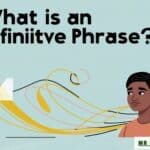In today’s digital age, computers have become an integral part of our lives. Welcome to the amazing world of computers,. we’ll explore 37 fundamental computer parts, exploring their functions and importance. This comprehensive guide of parts of a computer will walk you through the list of computer parts, their functions, and how they work together to create the machines we rely on daily.
What is Computer.
A computer is an electronic device that can store information, analyze data, and perform a wide range of tasks. It’s designed to carry out instructions quickly and accurately. This versatile machine is capable of handling massive amounts of data and performing complex calculations, making it a crucial part of modern life.Now we explore the parts of a computer.
You might also like:
500+ Normal Vs Advanced English Vocabulary Words
Haircut Names for Men with Pictures and Descriptions
Parts of a Computer and their Names List:
There is a unique list of 37 parts of a computer which are described after this table.
| 1 | Antenna (for Wi-Fi) |
| 2 | BIOS/UEFI Chip |
| 3 | Bluetooth Adapter |
| 4 | CD/DVD Drive |
| 5 | Central Processing Unit (CPU) |
| 6 | CMOS Battery |
| 7 | Cooling Fan |
| 8 | Expansion Cards |
| 9 | Floppy Disk Drive (legacy) |
| 10 | Graphics Processing Unit (GPU) |
| 11 | Hard Disk Drive (HDD) |
| 12 | Heat Sink |
| 13 | Internal Drive Bays |
| 14 | Keyboard |
| 15 | M.2 Slot |
| 16 | Memory Card Reader |
| 17 | Microphone |
| 18 | Monitor |
| 19 | Motherboard |
| 20 | Mouse |
| 21 | Network Interface Card (NIC) |
| 22 | Optical Drive |
| 23 | PCI Express Slots |
| 24 | Power Supply Unit (PSU) |
| 25 | Printer |
| 26 | RAID Controller |
| 27 | Random Access Memory (RAM) |
| 28 | Scanner |
| 29 | SATA Cables |
| 30 | Solid State Drive (SSD) |
| 31 | Sound Card |
| 32 | Speakers |
| 33 | Thermal Paste |
| 34 | USB Ports |
| 35 | Video Card (dedicated GPU) |
| 36 | Webcam |
| 37 | Wi-Fi Card |
Parts of a computer -Names and Functions
Computers are complex machines made up of various essential components working together. Understanding these parts and their functions is crucial for Education and learning. From the central processing unit (CPU) that acts as the brain, to the memory that stores data, and the input/output devices that allow interaction, each component plays a vital role. This section will explore the key Parts of a computer, explaining their names and specific functions within the system.
You might like also:
Different Geometry Shape Names 2D 3D
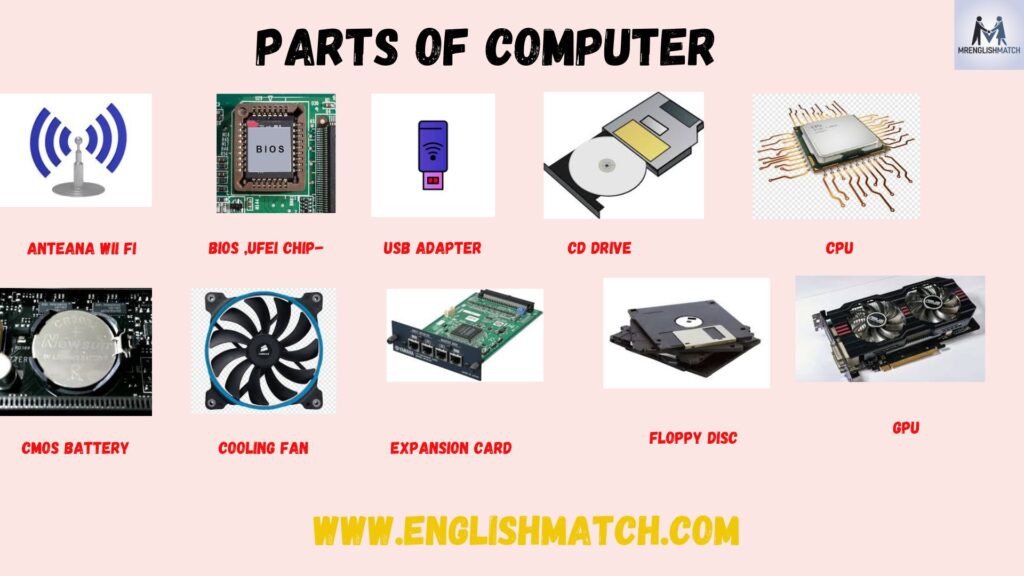
Antenna (for Wi-Fi):
A device that helps connect a computer to a wireless internet network by sending and receiving Wi-Fi signals.
BIOS/UEFI Chip:
Firmware starts hardware. It provides runtime services for operating systems.
Bluetooth Adapter:
A device that enables wireless communication between a computer and Bluetooth-enabled devices like headphones or keyboards.
CD/DVD Drive:
A device used to read and write data from CDs or DVDs.
Central Processing Unit (CPU):
The main component responsible for executing instructions and performing calculations in a computer.
CMOS Battery:
A small battery which powers the BIOS or UEFI chip and allow it to retain system settings if the computer is off.
Cooling Fan:
A fan that cools down computer components to prevent overheating.
Expansion Cards:
Additional cards like sound or network cards, to insert into the motherboard.
Floppy Disk Drive (legacy):
An outdated device used to read and write data on floppy disks.
Graphics Processing Unit (GPU):
A processor that handles rendering of images, video, and 3D graphics.

Hard Disk Drive (HDD):
A traditional storage device that uses magnetic disks to store large amounts of data.
Heat Sink:
A device that absorbs and dissipates heat from computer components, typically the CPU or GPU.
Internal Drive Bays:
Slots inside a computer case where internal storage devices like HDDs or SSDs are installed.
Keyboard:
An input device used to type text and commands into a computer.
M.2 Slot:
A connector on the motherboard for high-speed SSDs or other expansion cards.
Memory Card Reader:
A device that reads memory cards, commonly used in cameras or phones.
Microphone:
An input device used to capture audio for a computer.
Monitor:
A screen display for the output visuals.
Motherboard:
The main circuit board in a computer that connects all components and peripherals. This is the essential in parts of a computer.
Mouse:
An input device used to interact with on-screen objects by moving a cursor.
Network Interface Card (NIC):
A component that connects a computer to a wired network via Ethernet.

Optical Drive🙂
Used to read and write optical discs CD/DVD.
PCI Express Slots:
Expansion slots on the motherboard for attaching high-speed components like GPUs or network cards.
Power Supply Unit (PSU):
A device that supplies electrical power to all components in a computer.
Printer:
A device that transfers digital documents or images onto paper.
RAID Controller:
A device that manages multiple storage drives, often used to improve performance or provide data redundancy.
Random Access Memory (RAM):
Temporary memory used to store data for active programs and processes.
Scanner:
A device that digitizes physical documents and images into a computer.
SATA Cables:
Cables used to connect storage devices like HDDs and SSDs to the motherboard.
Solid State Drive (SSD):
A fast storage device that uses flash memory to store data.
Sound Card:
A component that enhances a computer’s audio quality and adds additional audio features.

Speakers:
A Sound producing device ,music or voice.
Thermal Paste:
A substance applied between a CPU or GPU and a heat sink to improve heat transfer.
USB Ports:
Universal ports for connecting peripherals like keyboards, mice, and external storage devices.
Video Card (dedicated GPU):
Graphics processor, which is primarily designed to handle complex visuals . Consequently, it is particularly essential for gaming or video editing.
Webcam:
A camera used for capturing video, commonly used for video calls or streaming.
Wi-Fi Card:
A card that allows a computer to connect to wireless internet networks.

John Robert is a seasoned grammar enthusiast and the insightful voice behind MrEnglishMatch. With years of experience in language arts and a passion for clear, effective communication, John’s blog posts blend expertise with approachable advice. His deep understanding of grammar and style helps readers sharpen their writing skills and master the nuances of English. When not blogging, John enjoys exploring new languages and reading classic literature.